 close
close| Convenient Preset 1, Preset 2 and Preset 0 function
1. How to start Preset 1 setting 1-1. With water flow off, hold finger in front of Sensor D to start Preset 1 setting. LED - Flashes green once. 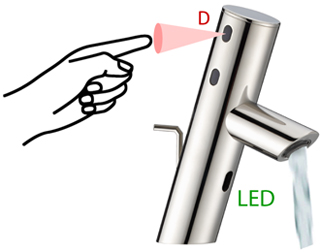
1-2. Then Hold hand in front of Sensor A and B or in front of Sensor C to start water flow with Preset 1 setting. LED - Flashes green once. 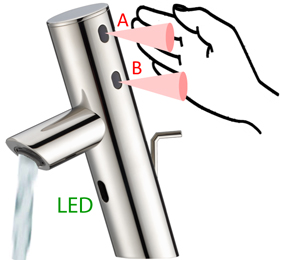
2. How to save Preset 1 2-1. Adjust water temperature and flow accordingly. 2-2. Hold hand in front of both Sensor D and E to save the current water temperature and flow setting as new Preset 1 setting. LED - Flashes green once. 2-3. Hold hand in front of Sensor A and B again to stop water flow. 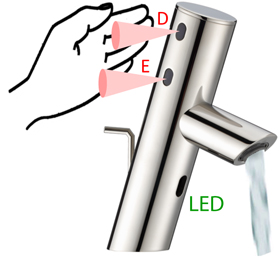
3. How to start and save Preset 2 setting Repeat same procedure 1 to 2 but start with Sensor E to activate or save Preset 2 setting. LED - Flashes green once. 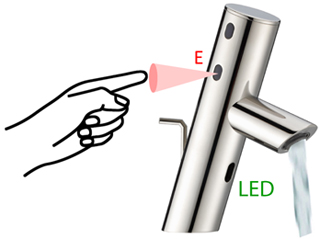
4. How to reset to Default (Preset 0) setting Faucet will reset to the Common Defaucet Setting condition after 30 seconds without new operation command. Repeat same procedure 1 to 2 but start with holding Sensor D and E to activate or save Default (Preset 0) setting. 
|
|