 close
close| Sunlight Interference
1. How IR sensor works? IR sensors use infrared (IR) light to sense nearby objects. A pulse of infrared light is emitted and spreads out in a cone shape for a short distance. If an object is within the cone.s area, then IR light will be reflected and received by IR detector activating the sensor function. 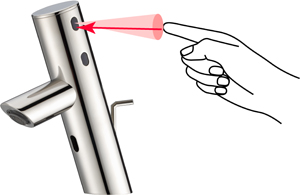
2. Keep sensor's surrounding area clear Some objects such as mirror or bottles with smooth shinny surface can reflect infrared light farther away and cause false activation. 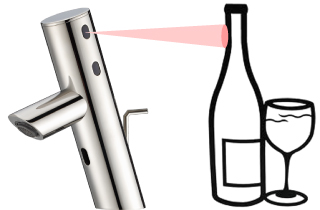
3. Sunlight interference Sunlight or flames also present a problem as they emit a lot of IR light and thus interfere with IR sensor providing false readings. 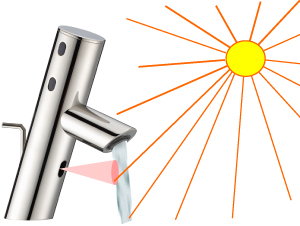
4. How to stop false activation The longer sensing distance of Sensor C (Easy Sensor) is the sensor most likely to be activated by direct sunlight in sink area especially in morning sun or sunset light. You can pause (disable) Sensor C by sensing Sensor A with water off. (LED flashes green and red) Should water flow be activated by sun light on Sensor C, water flow can be stopped by holding your hand in front of Sensor D and Sensor E for 5 seconds to stop water flow and pause Sensor C. 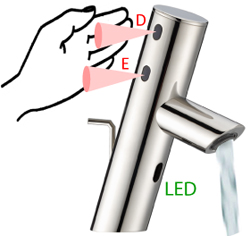
5. Re-enable Sensor C You can re-enable the Sensor C by activating Sensor A. LED - Flashes green two times 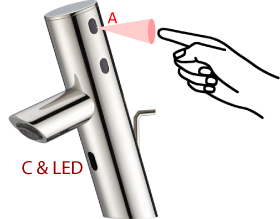
|
|