 close
close| Install Digital Controller and water supply hoses
9. Install Digital Controller Mount Digital Controller (71) on wall below bottom of counter top about 4" - 6" with three mounting screws (77).
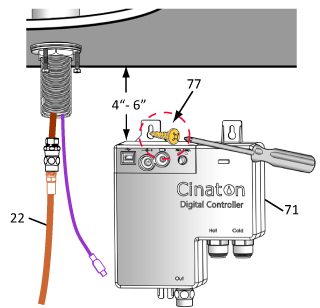
10. Install water supply hoses For 1/2" shut off valve connector:Connect 3/8" x 1/2" adapter housing (85) (with pre-installed check valve 86 and strainer 87) to 1/2" cold water supply shut off valve (82). Note: Be sure to install check valve (86) and strainer (87) to prevent hot/cold water crossover flow. 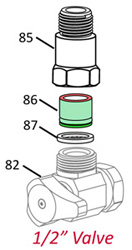
For 3/8" shut off valve connector:
Connect the 3/8" x 1/2" adapter housing (85) (with pre-installed check valve 86 and strainer 87) onto 1/2" x 3/8" adapter (88) to 3/8" washer (89) then connect to 3/8" cold water shupply shut off valve (82). 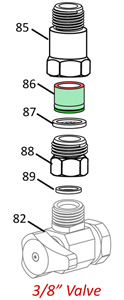
11. Connect 3/8" cold water inlet supply hose (81) to 3/8" x 1/2" adapter housing with check valve (85).For hot water supply repeat step 7 and 8 using 3/8" hot water inlet supply hose (83). 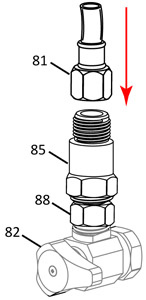
12. Insert quick connector of 3/8" cold water supply hose (81) to cold water inlet connector (26) on Digital Controller.Warning: The hose quick connector must be inserted completely to prevent hose falling off from Digital Controller. 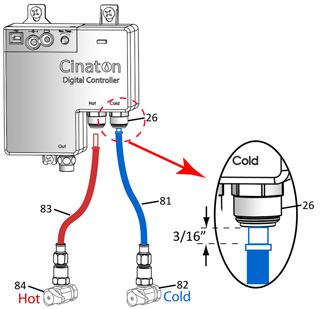
13. Insert quick connector of 3/8" hot water supply hose (83) to hot water inlet connector on Digital Controller.
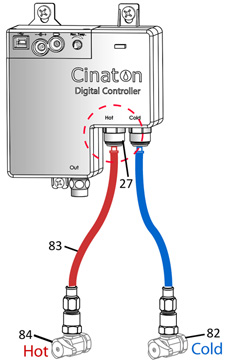
14. Connect spout outlet hose Connect 3/8" hose connector (23) to swivel universal joint (21) on Digital Controller.
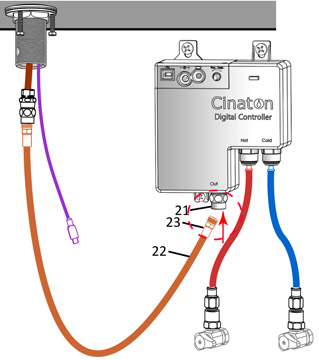
|
|