 close
close| Install faucet spout on counter top
1. Install faucet spout Connect 3/8" spout hose (22) to 1/2" x 3/8" universal joint (25) then connect to spout water inlet connector (24).Note: The universal joint (25) is only on model 2101, K2005, K2006 swivel type spout. 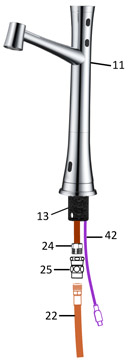
2. Insert sensor cable (42), spout water inlet hose (22) and faucet mounting pipe (13) through mounting hole on the counter top.
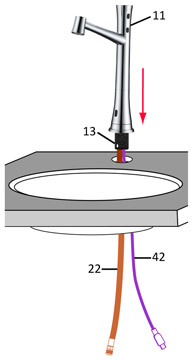
3. Make sure top spout swivel can rotate 75 degrees on each side for swivel type spout.
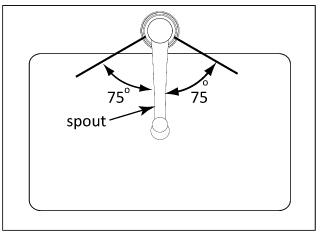
4.Install spout on the sink If spout is equipped with mounting pipe, skip steps 7 and 8, and proceed to step 9. If spout is equipped with mounting rod, skip steps 5 and 6, and proceed to step 7 and 8. 
5. Install spout mounting pipe Install rubber washer (14) and metal washer (15) onto mounting pipe (13) of faucet spout from bottom of counter top. Hand tighten mounting bracket (16).
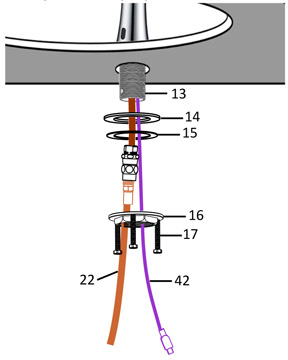
6. Tighten three mounting screws (17) with a screwdriver.Proceed to step 9. 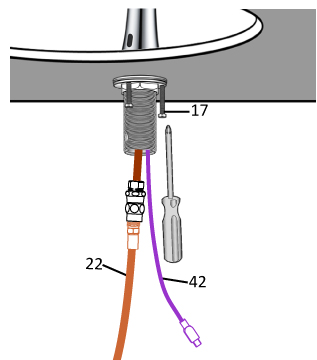
7. Install spout mounting rod Install rubber washer (14) and mounting bracket (16) onto mounting rod (13) from bottom of counter top.
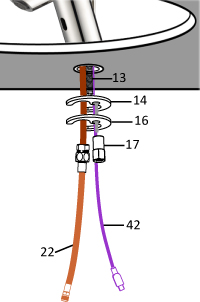
8. Tighten mounting nut (17) on mounting rod (13) with a wrench.
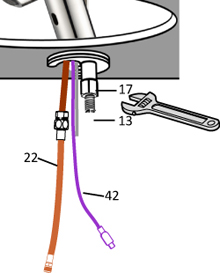
|