 close
close| Maintenance
1. Cleaning the faucet? The completely touch free faucet requires very little maintenance. Wipe surfaces clean with a soft, damp sponge or cloth. Never use cleaning chemicals or abrasive material such as a brush, abrasive sponge or scouring pad to clean faucet surfaces or sensors. 
2. Cleaning water supply strainer Water flow may decrease in volume over time as a result of debris trapped by the water supply strainers. To clear the two strainers (located on the water supply adapter): 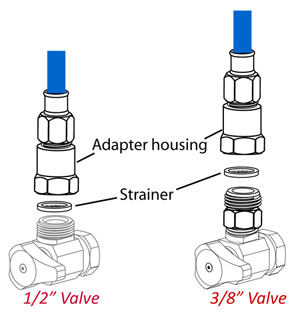
3. Resetting the system Should the system ever malfunction, it may be necessary to perform a reset or reboot. To reset/reboot: 
4. Low battery voltage alert The visible LED will flash yellow when the power voltage of the 4 AA backup battery is low. Replace the 4 AA batteries. 
|