 close
close| Start/Stop water flow
1. How to start intermittent water flow with Easy Sensor C Hold hand or object under spout in front of Easy Sensor C sensing area to start intermittent water flow. Remove hand or object from the Sensor C sensing area to stop water flow. LED - Flashes green once. 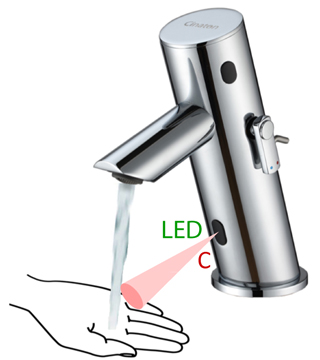
2. How to start continuous water flow using Sensor A Hold finger in front of Sensor A to start continuous water flow. LED - Flashes green once. 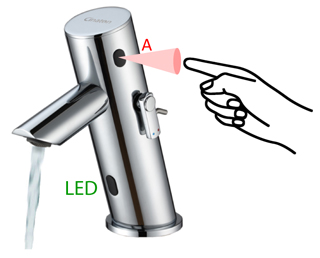
|