 close
close| Install and water supply hoses and battery box
7. With the same procedures to connect the 3/8" hot water supply hose (83) to the hot water supply valve and inlet nozzle of Controller.
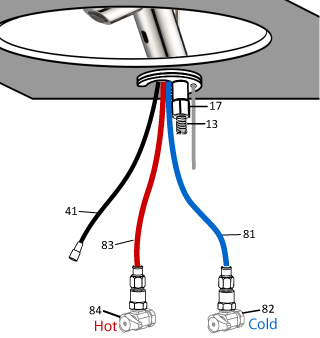
8. Install power supply Install 4 AA batteries in the battery box(46) and hang the box on the wall with the provided L-shape screw (76).
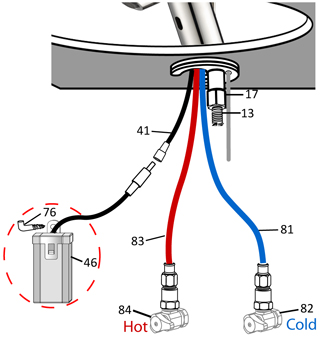
9. Turn on the cold and hot water supply valve. Check any leaking.
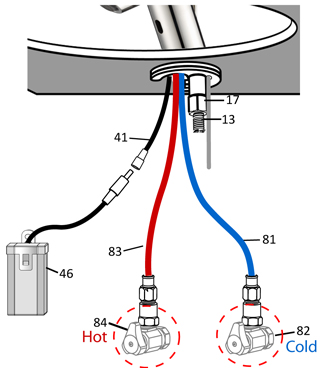
10. Connect the 4 AA DC battery plug(47) to the faucet DC battery input wire(41). Installation completed. 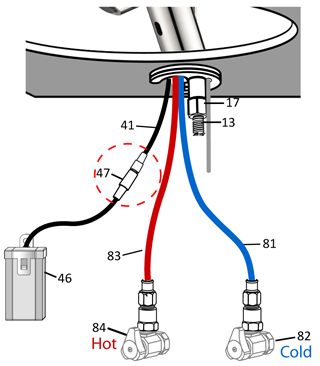
|
|